
In a world filled with cat videos, memes, and endless information, you’ve probably heard about this mysterious place called the “dark web” or “the hidden wiki”. It’s like the secret back alley of the internet, right? Well, you’re not entirely wrong. The dark web is a part of the internet where you can find all sorts of stuff, both good and bad.
But before you get too curious, it’s essential to understand that navigating the dark web can be risky if you don’t know what you’re doing. That’s why we’ve put together this comprehensive guide to help you access the dark web securely and stay out of trouble.
What Exactly Is the Dark Web?
To start, let’s discuss what the dark web is. You see, the internet has three main layers:
Surface Web
This is what we use daily. It’s the part of the internet that search engines like Google can easily find, like news sites, online stores, and social media.
Deep Web
This layer contains stuff that’s not indexed by search engines but is still perfectly legal and often includes personal email, banking, and company databases. It’s like your email inbox; it’s not hidden; it’s just not easy to find without the right access.
Dark Web
Here’s where things get risky. The dark web is intentionally hidden and often involves illegal activities. It’s not as big as the surface or deep web, but it’s home to some shady things.
Hidden Wiki
Now, imagine the dark web as a city. The Hidden Wiki is like the city’s phonebook, but it’s not for pizza places or plumbers. It’s a directory of websites on the dark web. Some are legit, like forums and information hubs, but others are shady, like marketplaces for illegal stuff.
Secure Access to the Dark Web and the Hidden Wiki
Okay, so you’re curious, and you want to access the dark web, but you also want to stay safe. We get it. Let’s dive into how you can do that.
1. Use a Secure Browser: Tor
If you’re going into the dark web, you’ll need a special browser, and the most popular one is called Tor, short for “The Onion Router.” Tor’s like your superhero cloak for the internet. It bounces your connection through several volunteer-run servers, making it hard for anyone to trace your online activities back to you. You can download Tor for free, and it’s available for Windows, macOS, Linux, and even Android.
2. Set Up Tor Correctly
Once you’ve got Tor, make sure you set it up right. You don’t need to be a tech genius; it’s pretty straightforward. Tor will automatically connect you to the dark web when you open it. Just follow the instructions, and you’re good to go.
3. Be Pseudonymous
Pseudonymous sounds fancy, but it just means don’t use your real name online. When you’re on the dark web, it’s wise to pick a username or nickname that doesn’t give away your identity. No need to be “JohnSmith123.”
4. Use a VPN
A VPN plays a important role in safeguarding your online activities by encrypting your internet connection and masking your IP address.
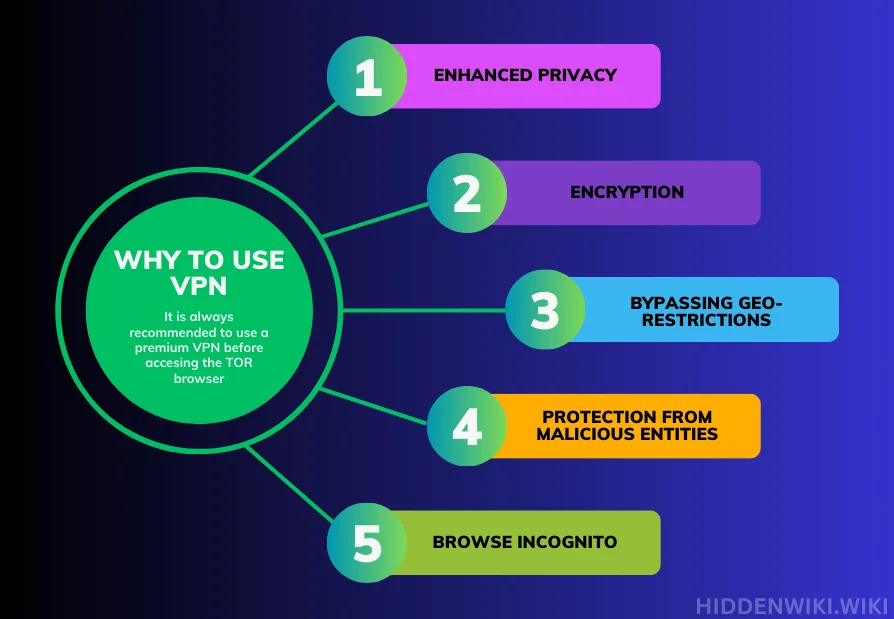
5. Remember, Anonymity Is Key
Anonymity is like your secret weapon on the dark web. Avoid sharing personal information, including your real name, location, or anything that could identify you. The dark web is not the place to update your Facebook status with your exact GPS coordinates.
6. Encrypt Your Communications
Now, this one is important. Encrypting your communications is like sending secret messages that only the recipient can read. Use end-to-end encrypted chat services like Signal or encrypted email services like ProtonMail for secure communication.
7. Keep Your Software Updated
Just like your phone or computer, your Tor browser and any security software you use should always be up-to-date. Software updates often contain fixes for security vulnerabilities.
8. Beware of Phishing Scams
Phishing scams are like online traps set to steal your info. Don’t click on suspicious links or download sketchy files. Stick to trusted websites.
9. Know What’s Legal and What’s Not
The dark web is a mixed bag. Some parts are perfectly legal, while others are hotspots for illegal activities. Be cautious about what you explore and avoid anything that might land you in hot water with the law.
10. Avoid Buying Illegal Stuff
This one should be a no-brainer, but it’s worth repeating. Don’t buy illegal items or services on the dark web. You don’t want to end up on the wrong side of the law.
11. Use Common Sense
Last but not least, trust your instincts. If something seems too good to be true, it probably is. If a website looks sketchy, it’s best to stay away.
Conclusion
So, there you have it—a comprehensive guide for secure access to the dark web. Remember, the dark web can be a fascinating place, but it’s not without risks. Always prioritize your safety and privacy. Use the tools and tips we’ve provided to explore this hidden part of the internet responsibly.
The dark web is like a digital Wild West, and you’re the sheriff. Stay vigilant, protect yourself, and tread carefully. Happy exploring!

Leave a Reply